반응형
Google Fonts
Making the web more beautiful, fast, and open through great typography
fonts.google.com
만약 한글 폰트를 바꾸고 싶으시다면 아래에서 korean이라고 검색하셔서 나오는 것을 활용하시면 됩니다!!
https://fonts.google.com/earlyaccess
Google Fonts
Making the web more beautiful, fast, and open through great typography
fonts.google.com
접속 후 마음에 드는 폰트를 클릭하여
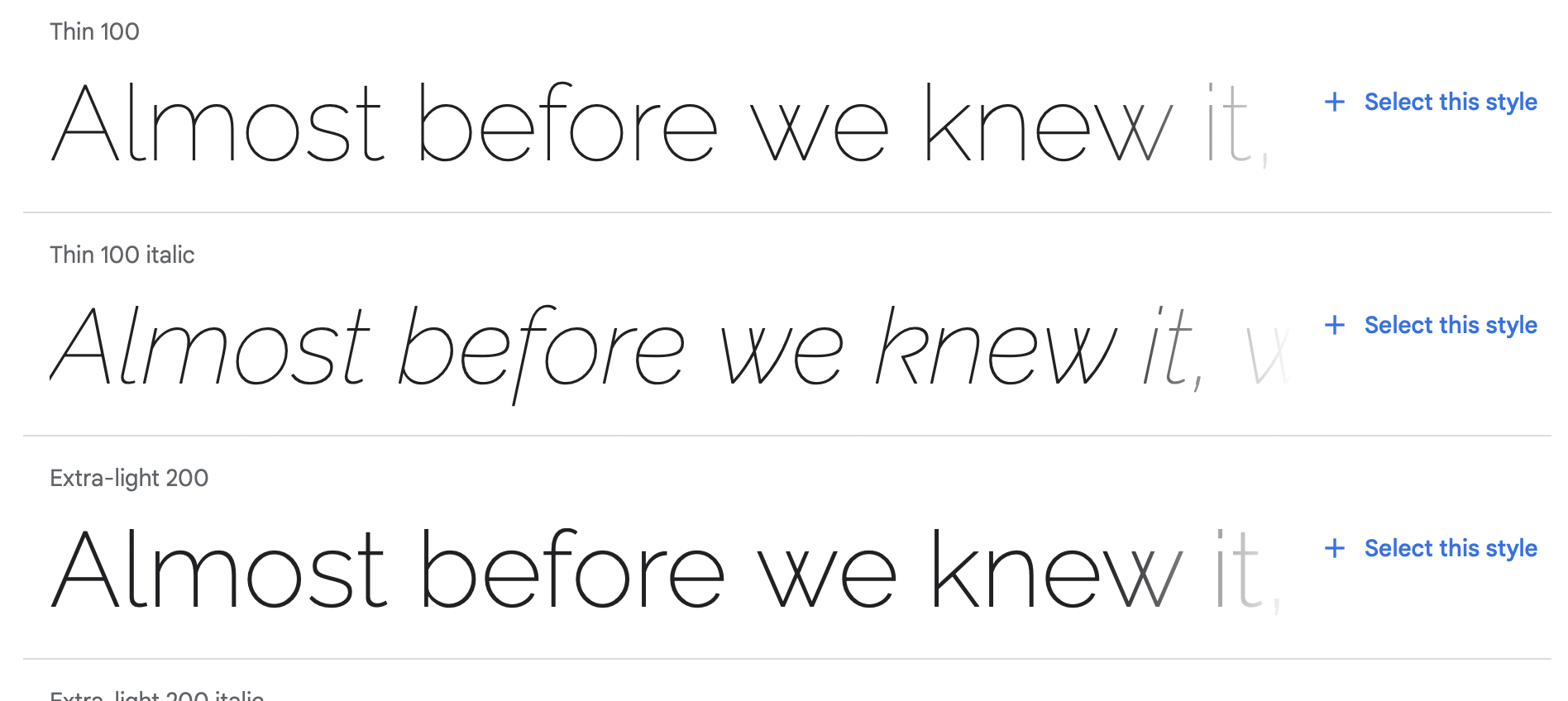
상세 스타일을 고르고

링크 태그를 복사합니다.

헤드 태그안에 잘 넣어줍니다.

이후 css에다가 요놈도 넣어줍니다.

예쁘게 나오는 것을 확인합니다.
반응형
'프론트엔드 > css' 카테고리의 다른 글
| OverFlow : 내용물이 서로 겹칠 때 (0) | 2021.12.28 |
|---|---|
| 폰트 파일 사용하기! (0) | 2021.12.23 |
| text-align : center가 적용이 되지않을 때 (0) | 2021.12.23 |
| 폰트 굵기 설정 (0) | 2021.12.23 |
| 색을 설정하는 여러가지 방법 (0) | 2021.12.23 |
